Step 1: Install the Firefox extension called Customizable Shortcuts from Mozilla.
Step 4: Double-click on the shortcut you want to customize, then type in the key combination you prefer to use.
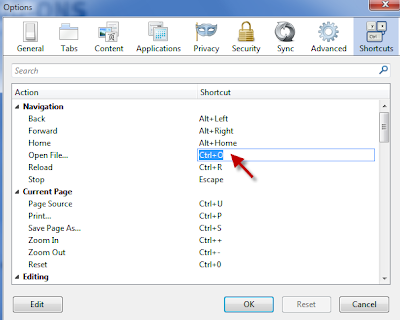
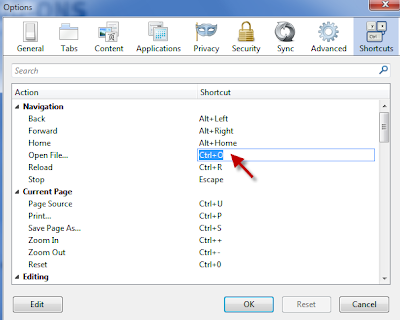
That's it. Now you can use Firefox shortcuts that you might actually remember. For a complete list of Firefox keyboard shortcuts, visit Mozilla.com.






1 comments:
This is really a nice and informative. containing all information and also has a great impact on the new technology. Thanks for sharing it.
Cheapest dedicated
Post a Comment